Google has recently unveiled a groundbreaking feature in its Chrome web browser named “Help Me Write.” This innovative tool is designed to assist users in creating a wide array of written content, from crafting concise online reviews to composing detailed inquiries and engaging classified ads.
Streamlining Your Writing Process with AI
“Help Me Write” leverages the advanced capabilities of Google’s Gemini AI model. It’s engineered to generate text that seamlessly aligns with both the context of the webpage you’re viewing and the specific text field you’re engaging with. This feature marks a significant leap forward in making everyday writing tasks more accessible and efficient for users.
How It Works
Imagine you’re looking to sell an item online. “Help Me Write” can transform a brief description of your product into a comprehensive, appealing post. Google’s announcement highlighted the tool’s keen ability to understand the context of the website you’re browsing, ensuring the content it suggests is highly relevant.
For instance, if you’re drafting a review for running shoes, the tool can extract crucial features from the product page to bolster your review, making it more informative for potential buyers.
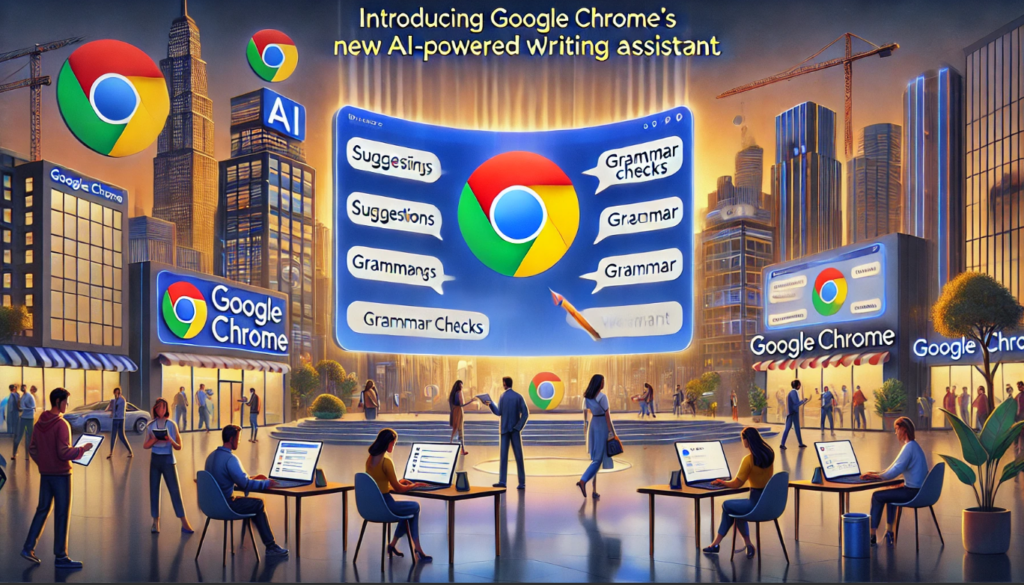
Real-World Applications
To showcase the versatility of “Help Me Write,” Google shared several examples:
- Selling Online: Prompted with “moving to a smaller place selling airfryer for 50 bucks,” the tool crafted a post stating, “I’m moving to a smaller place and won’t have any room for my air fryer. It’s in good condition and works great. I’m selling it for $50.”
- Hotel Inquiries: For the prompt “plane lands at 9 – ask to check in early,” it generated, “My flight is scheduled to arrive at 9 am, and I would like to check in as soon as possible. Is there any way I can check in early?”
- Product Returns: Given “write a request to return a defective bike helmet that has a line crack despite not stated as covered in the product warranty,” the assistant suggested, “I would like to return a bike helmet that I recently purchased. The helmet developed a crack along the line where the helmet is joined together…”
Enabling “Help Me Write” in Chrome
To take advantage of this feature, Chrome users can access the “Experimental AI” section within their browser settings. The “Help Me Write” function is integrated into the latest Chrome M122 update and is available to English-speaking users in the United States, compatible with both Mac and Windows PCs. Users have the flexibility to activate or deactivate this feature as needed.
Summary
Google’s “Help Me Write” tool represents a significant advancement in the integration of AI into everyday digital tasks, making it simpler for users to produce well-crafted written content across a variety of contexts. With its launch, Google continues to redefine the boundaries of AI’s role in enhancing user experiences online.
Key Points:
- What is “Help Me Write”?: An AI-powered tool in Google Chrome for assisting with writing tasks.
- How does it work?: It generates text based on the context of the current webpage and the text field you’re writing in.
- Examples of use: Selling items online, making hotel inquiries, and writing product return requests.
- Availability: Integrated into Chrome M122 update, for English-speaking users in the U.S. on Mac and Windows PCs.
This development underscores the potential of AI in making digital interactions more productive and user-friendly, heralding a new era in content creation.



